<NUll0 인터페이스에 대해서>
EIGRP always creates a route to the Null0 interface when it summarizes a group of routes. Whenever a routing protocol summarizes, this means the router might receive traffic for any IP address within that summary.
Null 0 is a virtual interface that is used to guarantee routes make it into the RIB; routes must have a next-hop in order to make it into the RIB. When a packet arrives at a device that has a route to Null 0 and nowhere else, it will discard it similar to how an ACL would. Think of this as the virtual interface where packets go to die efficiently.
The purpose of a Null0 route in the routing table
- to prevent routing loops
- to redistribute external routes into EIGRP
- to act as a gateway of last resort
- to prevent the router from sending EIGRP packets
<GNS3 예제>
- 네트워크 다이어그램
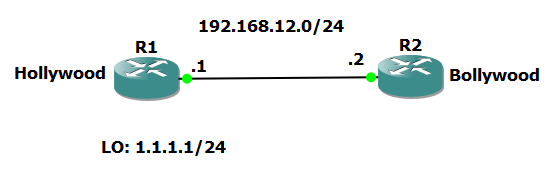
- Hollywood의 config 일부

- Bollywood의 config 일부

- 생각해보아야할 부분
eigrp 1을 형성할때 network 0.0.0.0을 주어 모든 대역이 다 eigrp range로 설정되고, no auto-summary를 통해 각 대역들이 individual하게 표시된다. 이런상황에서 Hollywood의 Fa0/0 안에 ip summary-address eigrp 1 1.1.0.0 255.255.0.0 설정을 추가한다면, 1.1.0.0 대역에 대한 null0가 잡히게된다. loopback ip가 1.1.1.1/24이기때문에 해당영역을 벗어나는 라우팅들은 null0로 묶이게 된다. Null0라우팅을 라우팅 테이블에서 삭제하는 방법이 이 lab의 핵심인데, 이경우, ip summary-address eigrp 1 1.1.0.0 255.255.0.0 255 (administrative distance)를 설정하면 해결된다. AD 255값은 unkown value로써, (If the administrative distance is 255, the router does not believe the source of that route and does not install the route in the routing table) 신뢰할 수 없는 값이며, 라우팅 테이블에 추가되지않기 때문이다.
- "ip summary-address eigrp 1 1.1.0.0 255.255.0.0 "를 인터페이스에 넣어준 후, show ip route 결과

- "ip summary-address eigrp 1 1.1.0.0 255.255.0.0 255"를 인터페이스에 넣어준 후, show ip route 결과

<Reference>
- gns3vault.com/eigrp/eigrp-summarization-without-null0
- www.cisco.com/c/en/us/support/docs/ip/border-gateway-protocol-bgp/15986-admin-distance.html
- www.cisco.com/c/en/us/support/docs/ip/ip-routed-protocols/14956-route-to-null-interface.html
'IT 이야기 > Packet Tracer or GNS3' 카테고리의 다른 글
| Cisco IOS Upgrade to 16.x from 3.x for IOS XE (0) | 2021.08.30 |
|---|